
Once you get all the software and things are going ok, you can start putting RAM DIMMs back in their slots (with the machine turned off of course!) and see if everything stays stable. You may need to do multiple Software Updates to get everything completely updated.
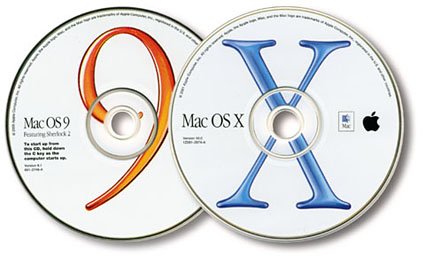
Also for my configuration, it seems that I need to have the MacOS X CD inserted in my CD drive. It appears that the only consistent way to boot into MacOS X is to use the Startup Disk selector from the MacOS X CD (this is a different version than even the MacOS 9.1 one). If you run into problems, and you find that when it reboots your 2nd IDE/ATA chain (bus 1) doesn't show up at all, zap PRAM by holding down cmd-opt-P-R at boot. I installed it in my 2nd (3 GB) partition. I only installed MacOS 9.1 after MacOS X.Note: Your boot setup (Open Firmware/PRAM) will be modified as part of the install.format 2nd HD (HFS+/Extended) as part of the MacOS X install.Use MacOS X disk utility from Installer menu. repartition 2nd (IDE1) HD into 6 GB and 3 GB partitions.Must install MacOS X in first HD partition.CD must be Master in order for MacOS X install to boot from CD.remove all attached serial and SCSI devices.You may need to some, none, or all of this.
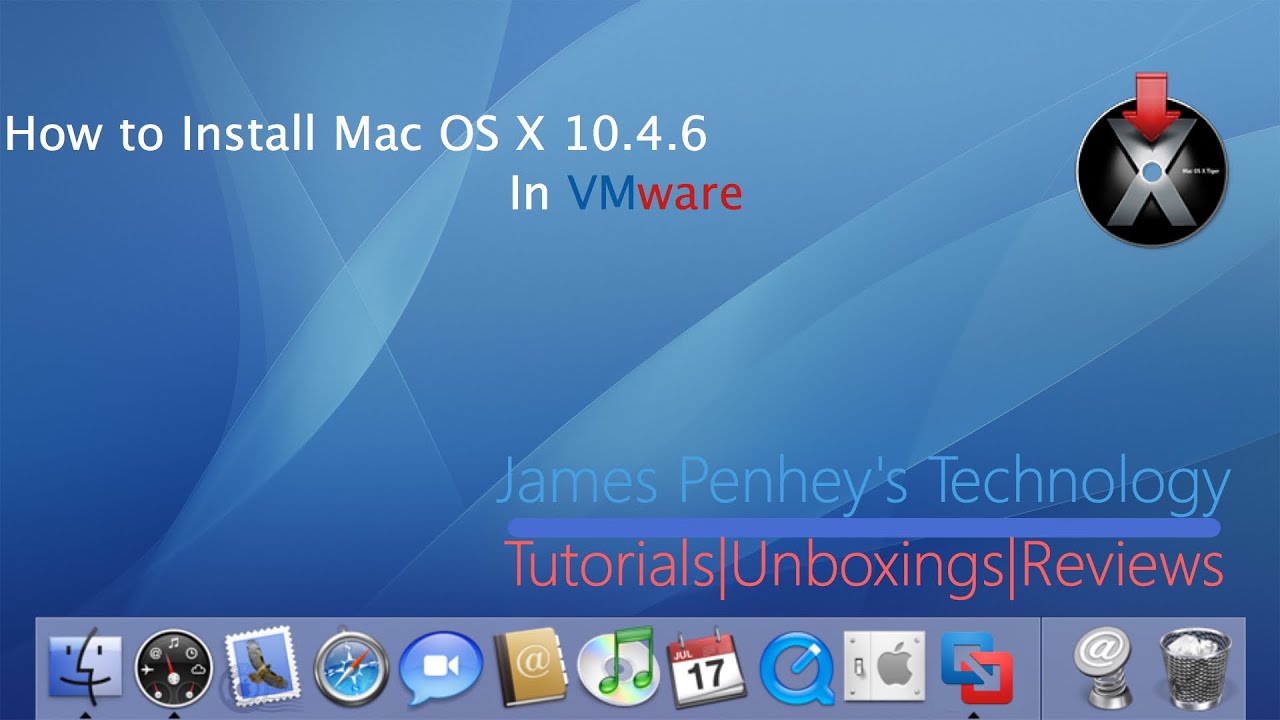


 0 kommentar(er)
0 kommentar(er)
